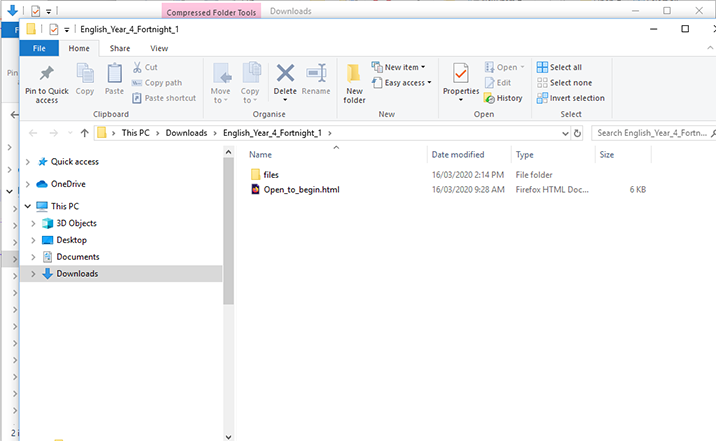WSS Two-Week Units of Work
Year 3 (ZIP, 42MB)
Additional Two-Week Units of Work From The LearningPlace
English (ZIP, 86MB)
Mathematics (ZIP, 106MB)
Science (ZIP, 47MB)
How to use The Learning Place two-week unit of work package
The following instructional video demostrates to users use the Learning Place two-week unit of work packages.
Downloading materials
- Click on the desired subject package
- Log into eLearning place using Student's EQ Credentials (Username/Logon ID and Password)
- Save the file to your computer
- Browse to the location of the saved file
- Unzip the file to access the materials (view the Unzipping Instructions below)
- Within unzipped contents; Open 'Open_to_begin.html'
Unzipping a two-week unit of work package
The following instructional video demostrates to users how to unzip a downloaded two-week unit of work package.
Unzipping Instructions
The following instructions demonstrate unzipping a package on a Windows PC. Mac OS automatically unzips the package upon download.
- Right‐click on the downloaded file you want to unzip.
- Click ‘Extract All…’ from the drop‐down menu that appears.
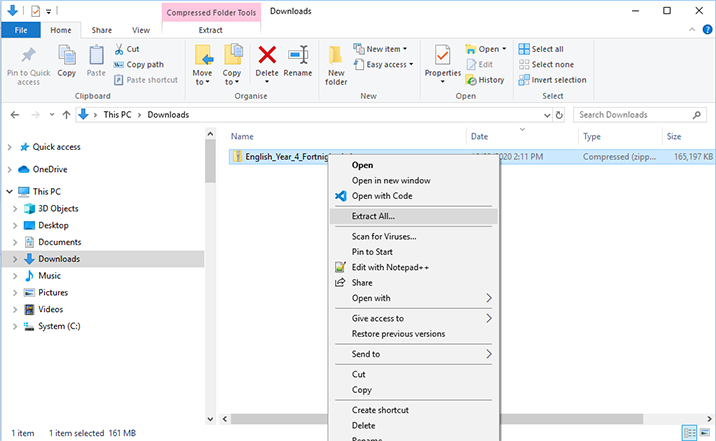
- Click the Browse button and choose where you would like to save the files.
- Click OK
- Select the ‘Show extracted files when complete’ check box.
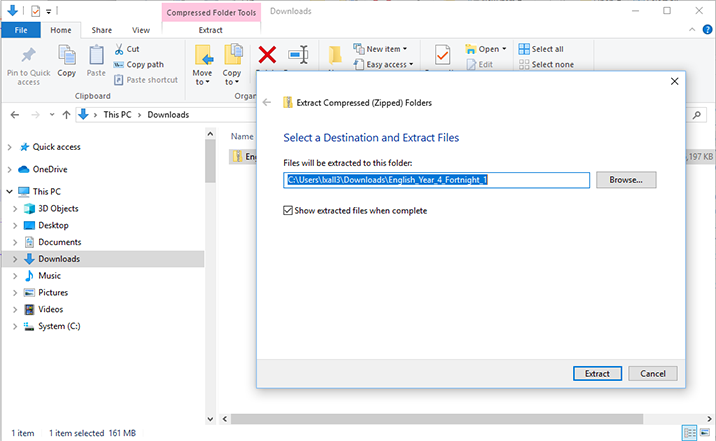
- Click the ‘Extract’ button
A new window will open containing a folder with the same name as the zipped file.
In this folder you will find the files that you unzipped.